Account DND List
The portal allows you to view and add an account DND list. The numbers in the list will not get any calls.
To add an account DND list, follow these steps:
- Click on the Services tab placed on the side navigation.
- Click Outbound Services.
- Click Account DND List.
- Here you can view all the lists along with the relevant details.
- Click on Add Account DND List on the top-right corner of the page.

- Enter Name and Description of the account DND list.
- Click on Save.

Click on Select an Action and click Edit to update the details of the list.

Click on Select an Action and click Delete to remove the list permanently.
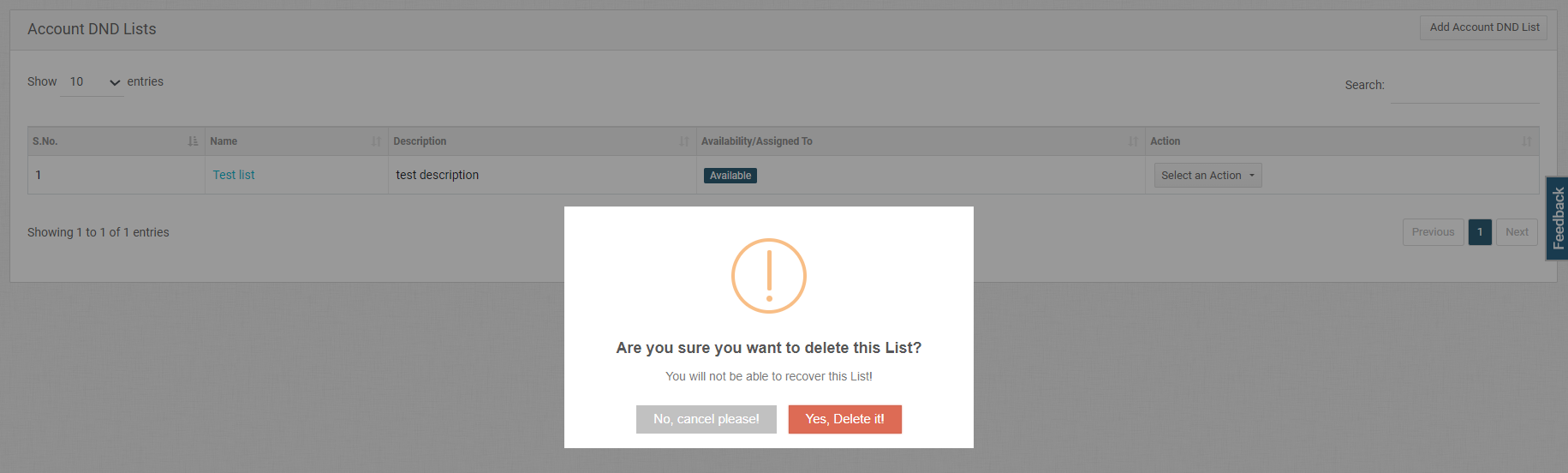
To add a number to the account DND list, click on the list.

Now, click on
Add DND Number
on the top-right corner of the page.

Select Type and enter Number and click on Save.
 Click on Upload DND Leads (CSV) to upload leads in bulk.
Click on Upload DND Leads (CSV) to upload leads in bulk.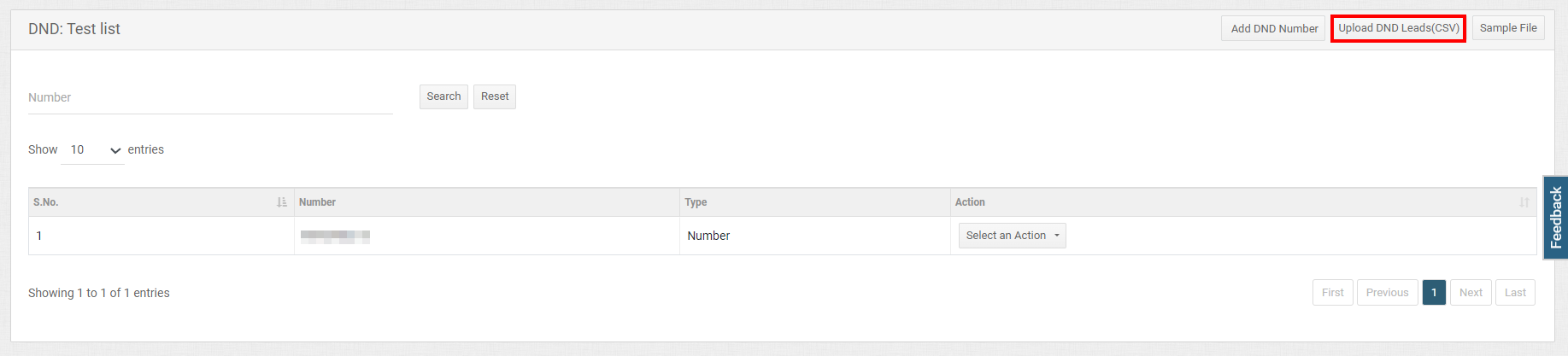 Choose the file from your system and click on Save.
Choose the file from your system and click on Save.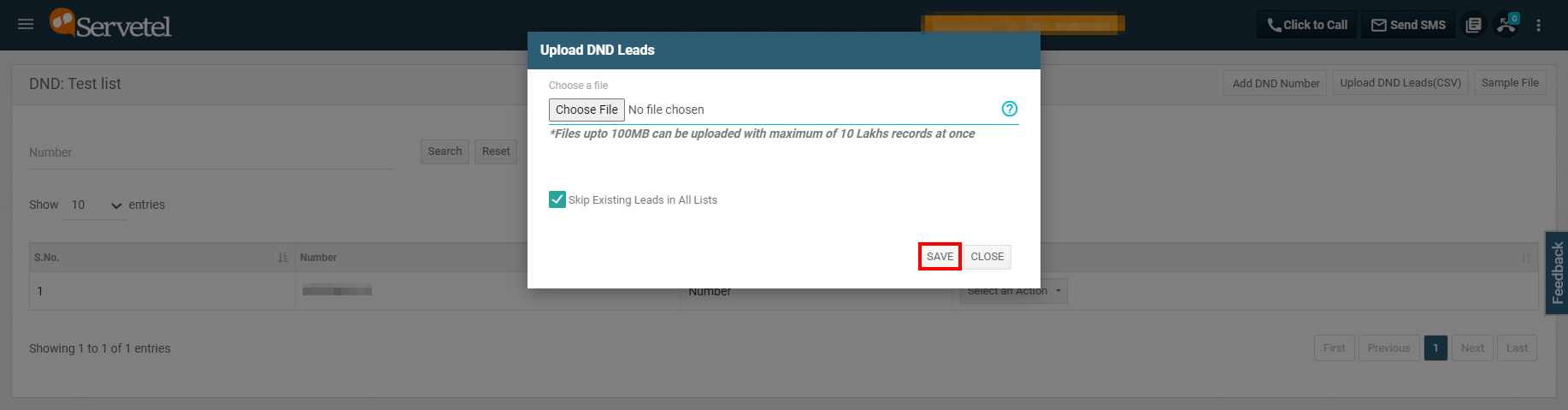
Updated 24 days ago
