AWS/SFTP Transfer Logs
This article is focused on the AWS(Amazon Web Services) and SFTP(Secure File Transfer Protocol) recording transfer retry mechanism for the admin panel. This contains the step-by-step walkthrough about the same.
Get Started
To begin, log into your existing account on Smartflo.
- Navigate to the Reporting>AWS/SFTP Transfer Logs Tab from the side navigation pane. You’ll see the list of logs for all the failed recordings.
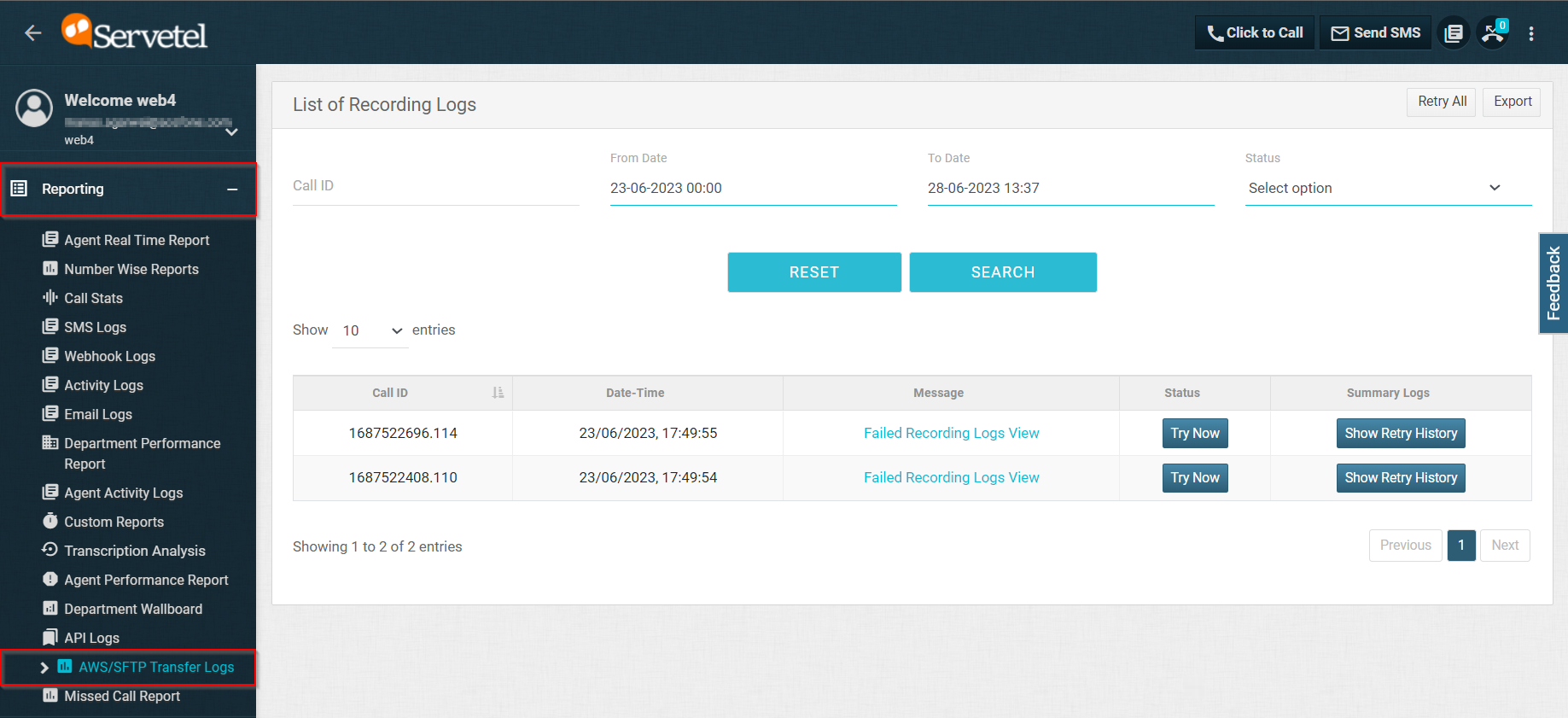
| Field | Description | |
| 1 | Call ID | Unique call identification ID assigned to each call |
| 2 | Date-Time | Date and Time of each call recording |
| 3 | Message | Failed recording error message |
| 4 | Status | Whether the recording is successfully saved or not. Valid Values: Success/Failed |
| 5 | Summary Logs | The number of retry attempts made by the user to transfer the recording. |
- You can search for any particular failed call recording using the corresponding details of the call such as Call-ID, From/To Date, and Status(success/failed).
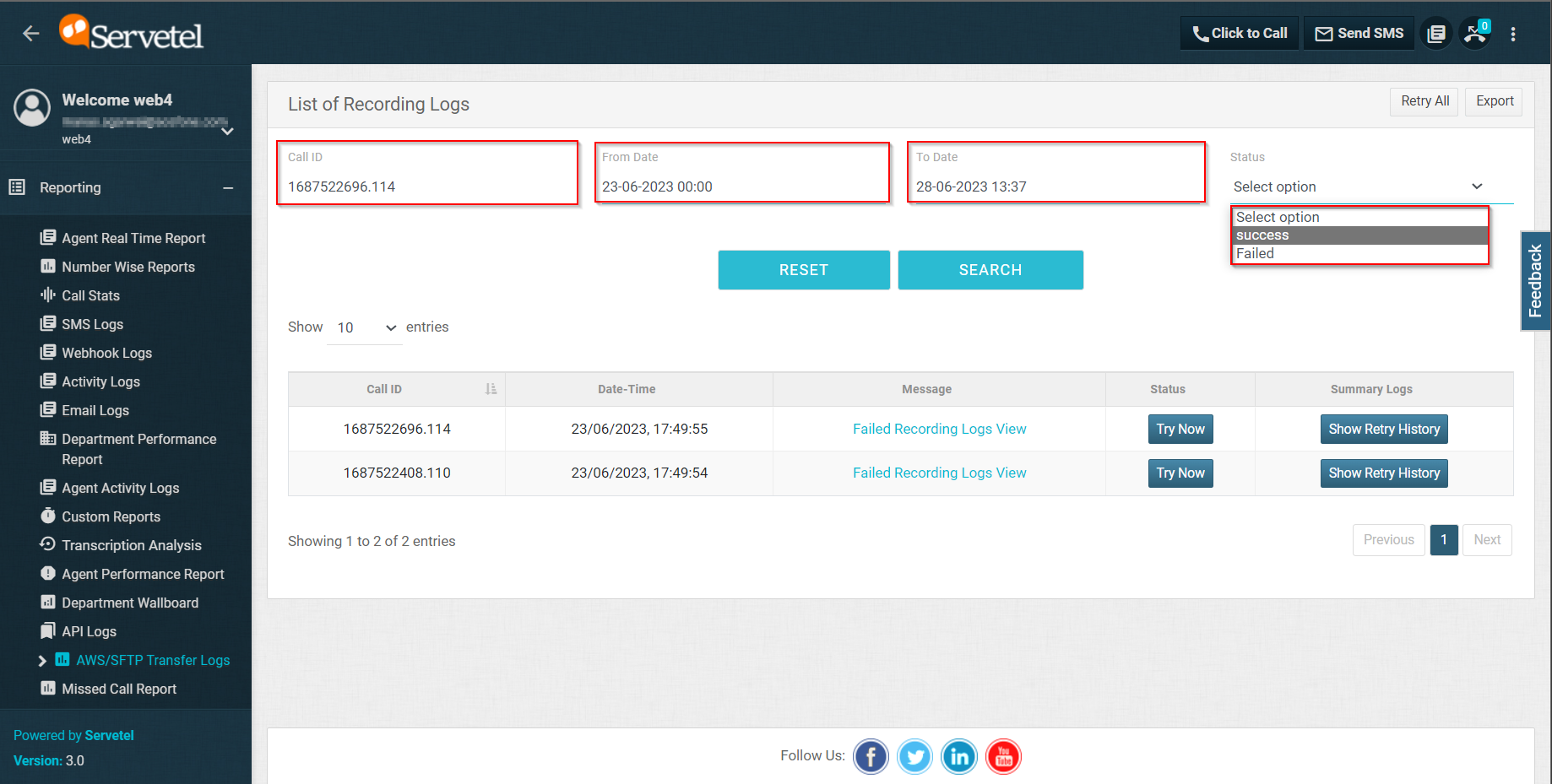
- Click on Failed Recording Logs View button to view the error message.
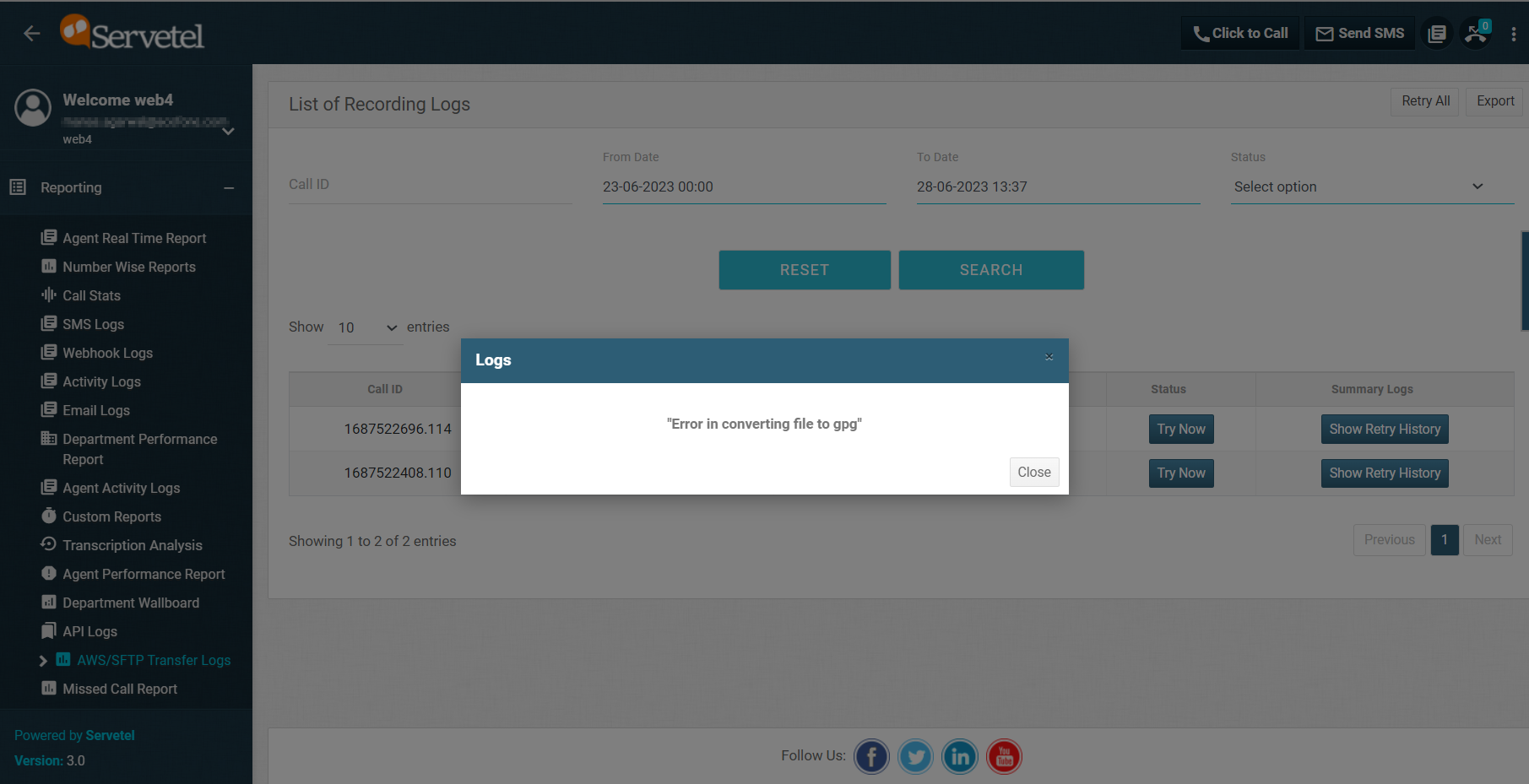
- Click the Try Now button to retry each failed recording for a success message.
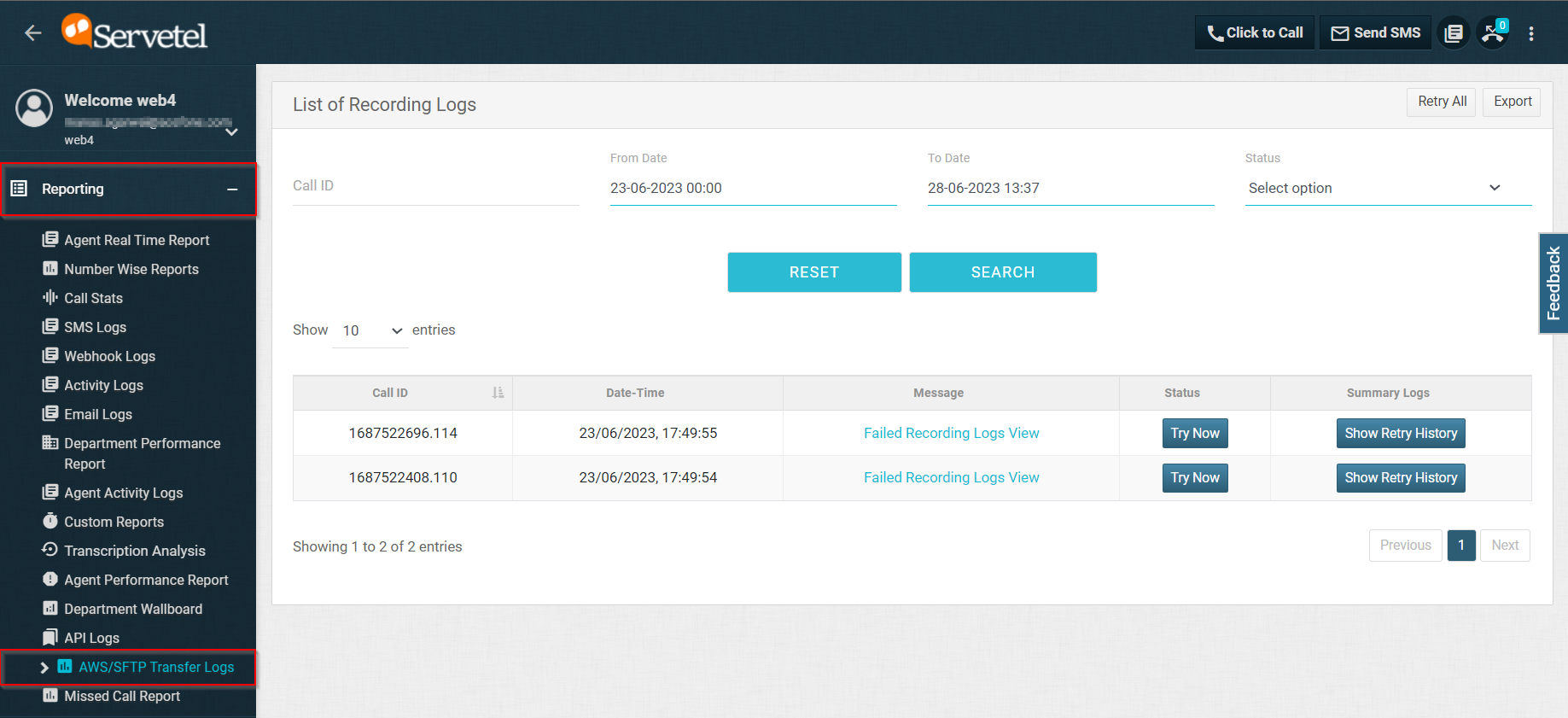
- Click the Show Retry History button under the summary logs section to get the list of retry logs.
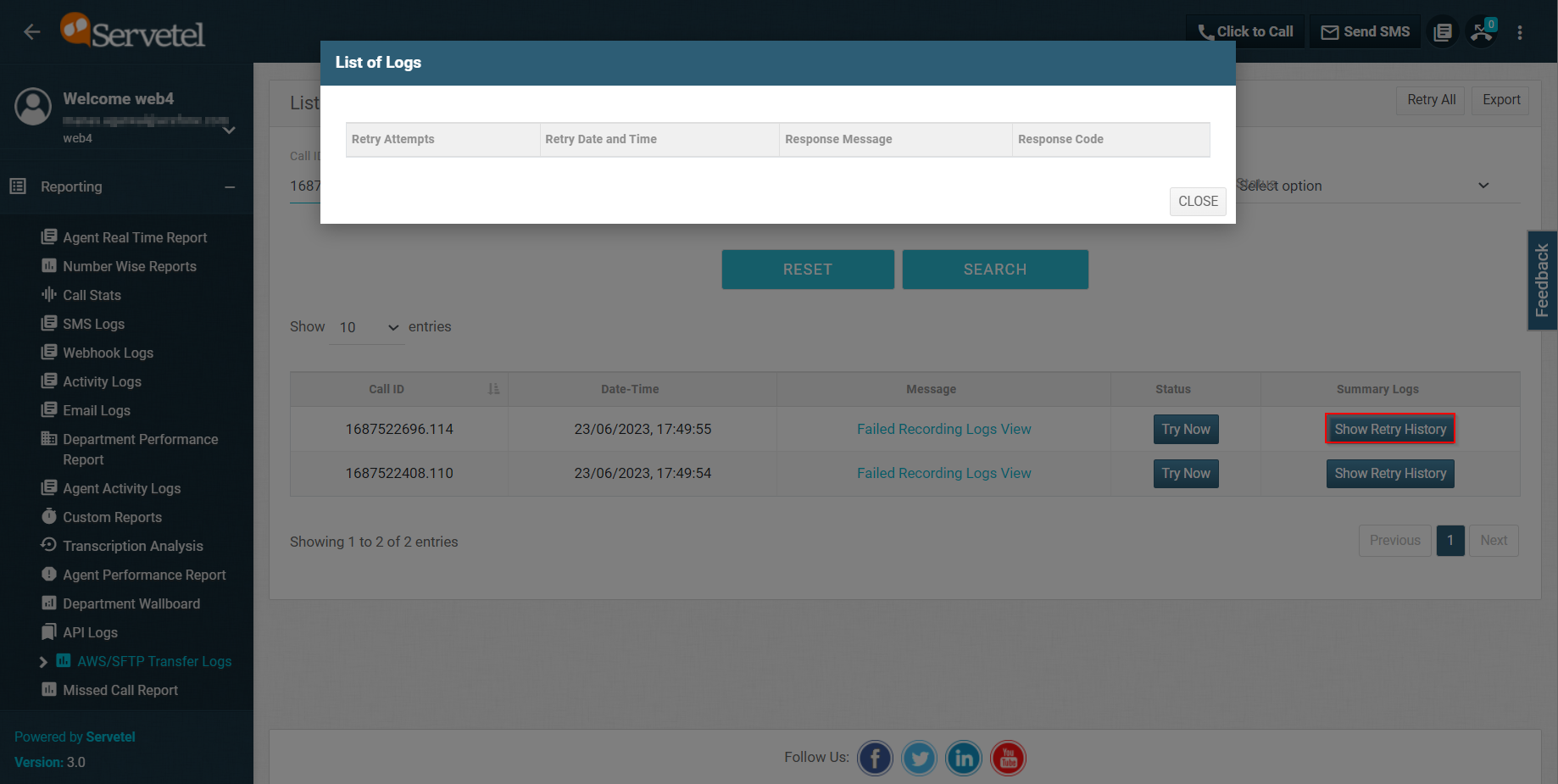
| Field | Description | |
| 1 | Retry Attempts | Number of times a retry request is made |
| 2 | Retry Date and Time | Date and Time Info of retry attempt |
| 3 | Response Message | Success or Error Message received |
| 4 | Response Code | Unique code for each request made |
- Click on the Export button to download all the logs.
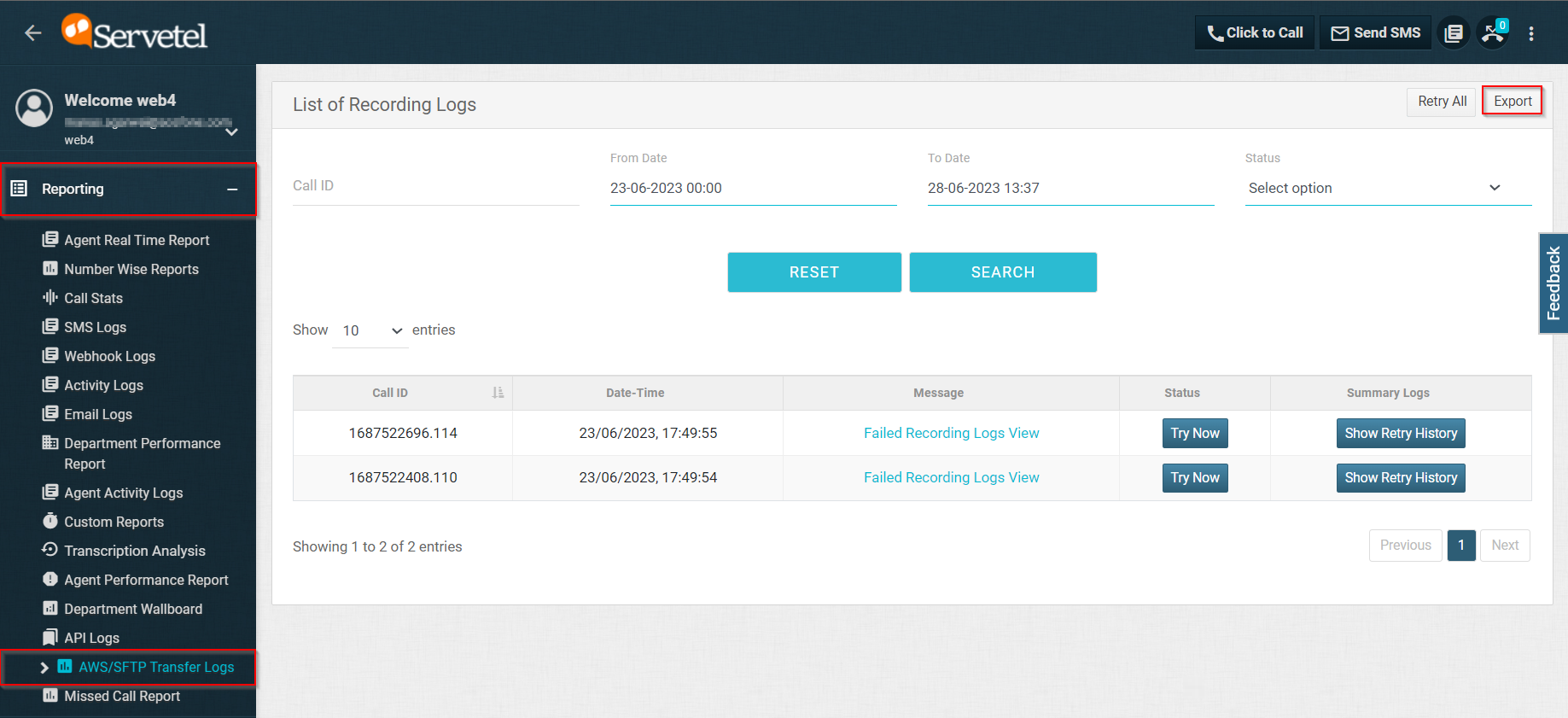
Related articles
Updated about 1 month ago
