Click to Call Support API
The portal allows you to generate & manage API keys. You may disable, as well as delete API keys.
You can generate API keys to make it easy for users to directly connect with you with a simple click to call button.
To generate a click to call API key, follow these steps:
- Click on the Services tab on the side navigation.
- Click on Click to Call API.
- A list of all the API keys appears along with the relevant details.
- Click on Generate API Key.
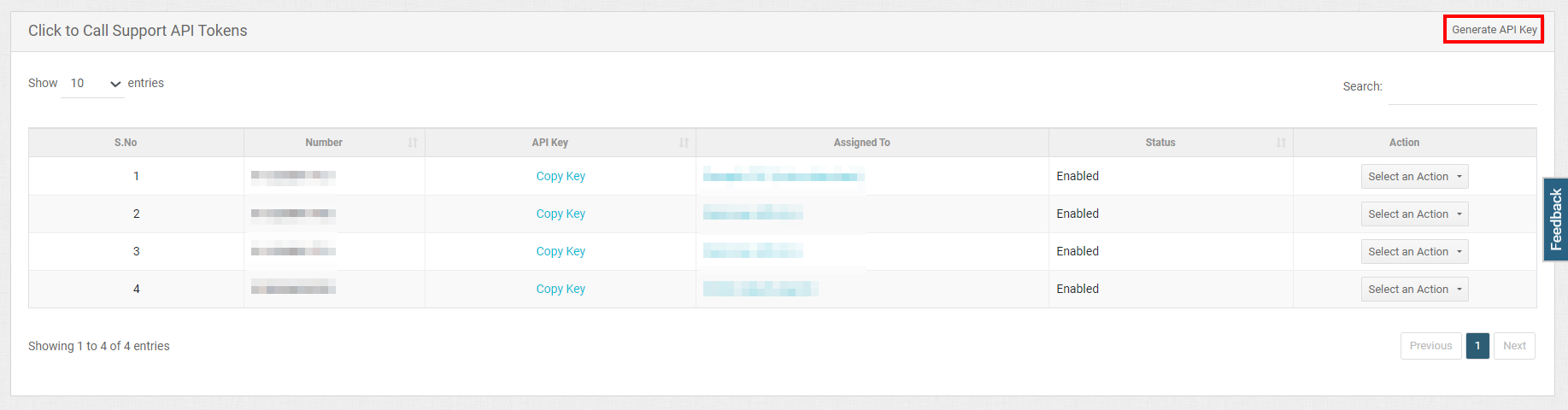
- Select the My Number and Destination for which you want to generate the API key and click Save.
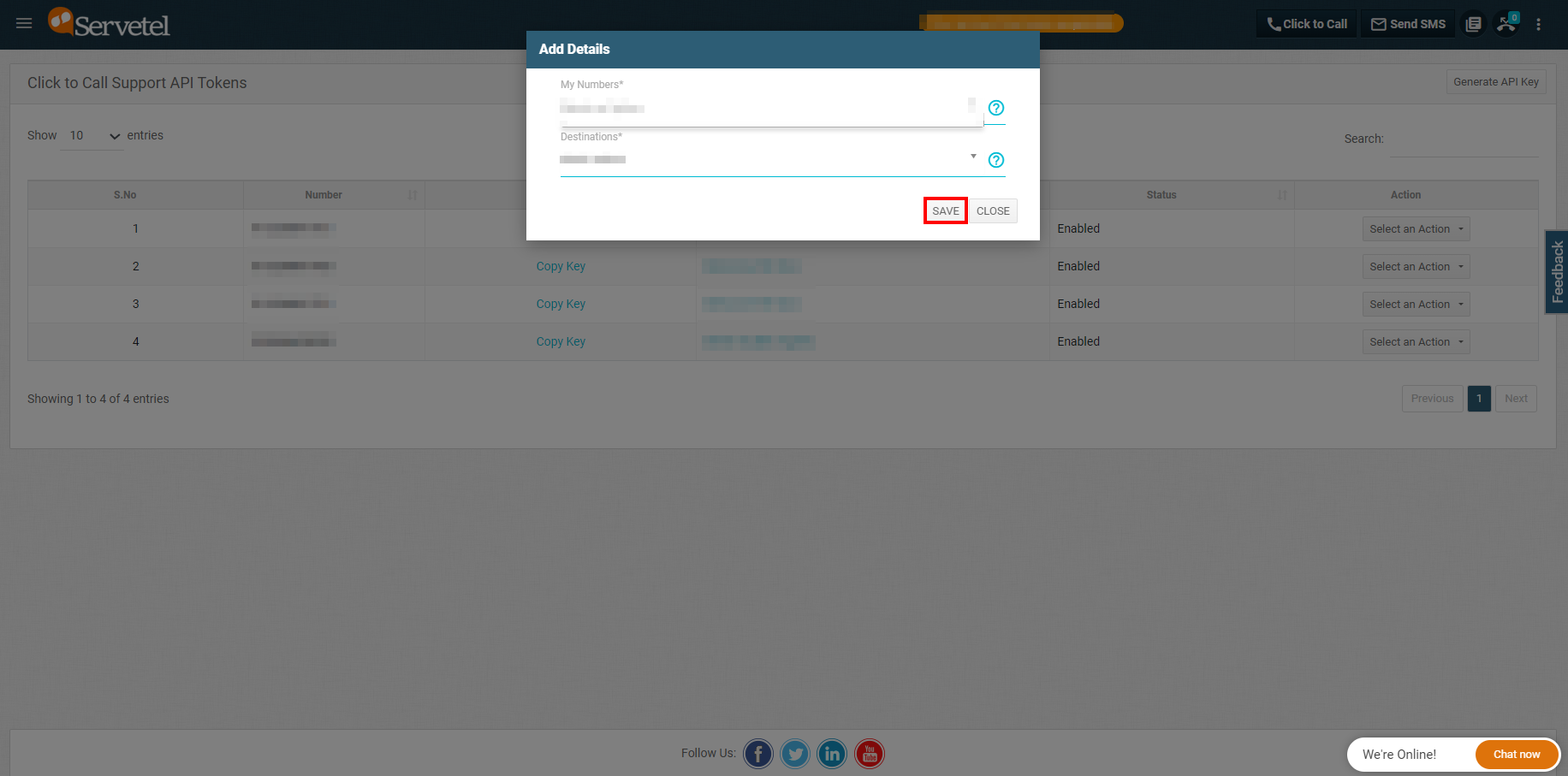
- The required click to call API key is generated.
Click on Select an Action to perform edit, delete and disable operations on click to call the API key.
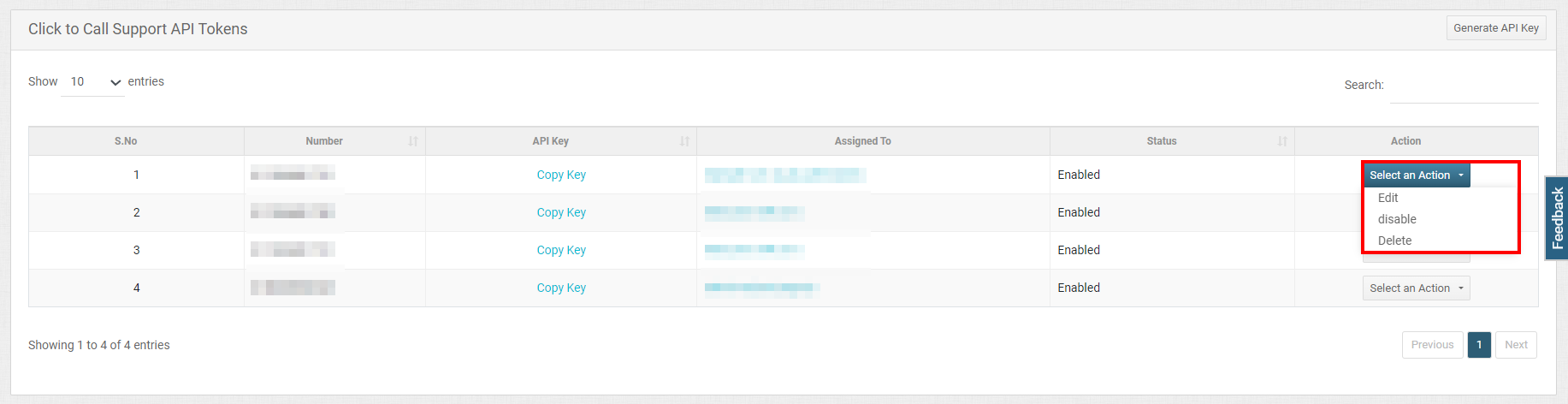
Note: Deleted API key cannot be retrieved, however, a disabled API Key can be recovered easily.
Updated about 1 month ago
