TTS
The Servetel portal allows you to add Text-to-Speech (TTS).
TTS allows you to set your brand's voice by simply writing the text and entering the field you want in the recording.
You can use TTS in broadcasting.
To add a TTS, follow these steps:
- Click on the Services tab placed on the side navigation.
- Click Outbound Services.
- Click TTS.
- A list of all the TTS appears along with the relevant details.
- To add a TTS click on the Add TTS on the top-right corner of the page.

- Enter the details and click Save.

| Field | Description |
|---|---|
| Name | Enter the name of TTS. |
| Select List | Select lead list. |
| TTS Type | Single: Select a single message if you want to use only TTS for the list. Multi Part: Select multipart message if you want to use both recordings and TTS for the same list. |
| Input speech language for message | Choose the language and country type for recording. |
Click on Select an Action button to perform edit or delete operations on TTS.
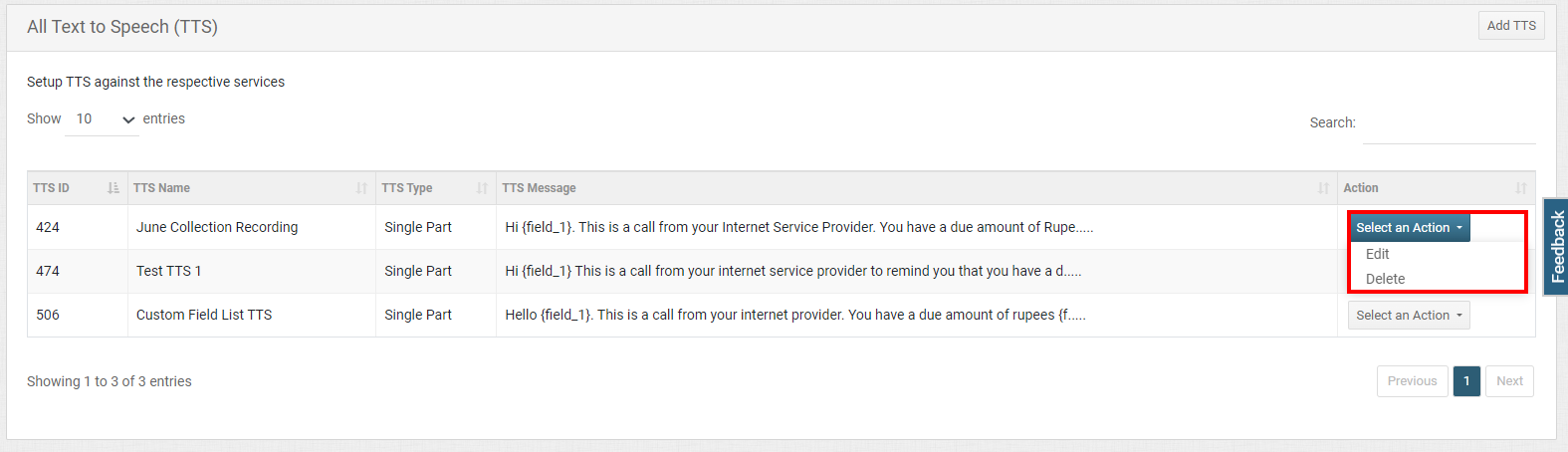
Updated about 1 month ago
