Pause Code Lists
Pause Code List is used by the agent to select the type of break they are taking.
To view and add a pause code list, follow these steps:
- Click on the Services tab placed on the side navigation.
- Click Outbound Services.
- Click Pause Code Lists.
- A list of all the pause code lists appears along with the relevant details.
- To add a pause code list, click on the Add Pause Code List on the top right of the page.

- Enter the Details and click Submit.

To modify a pause code list, click on Select an Action and click Edit. Update the Details and click Submit.

To clone a pause code list, click on Select an Action and click Clone. Enter Name and Description and click on Submit.
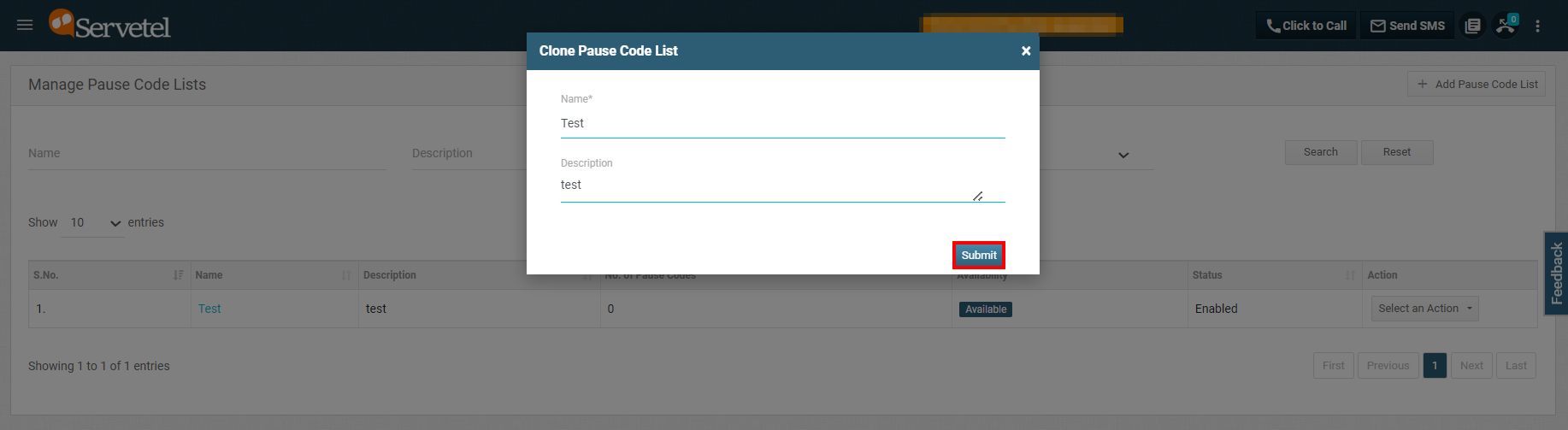
To disable a pause code list, click on Select an Action and click Disable.
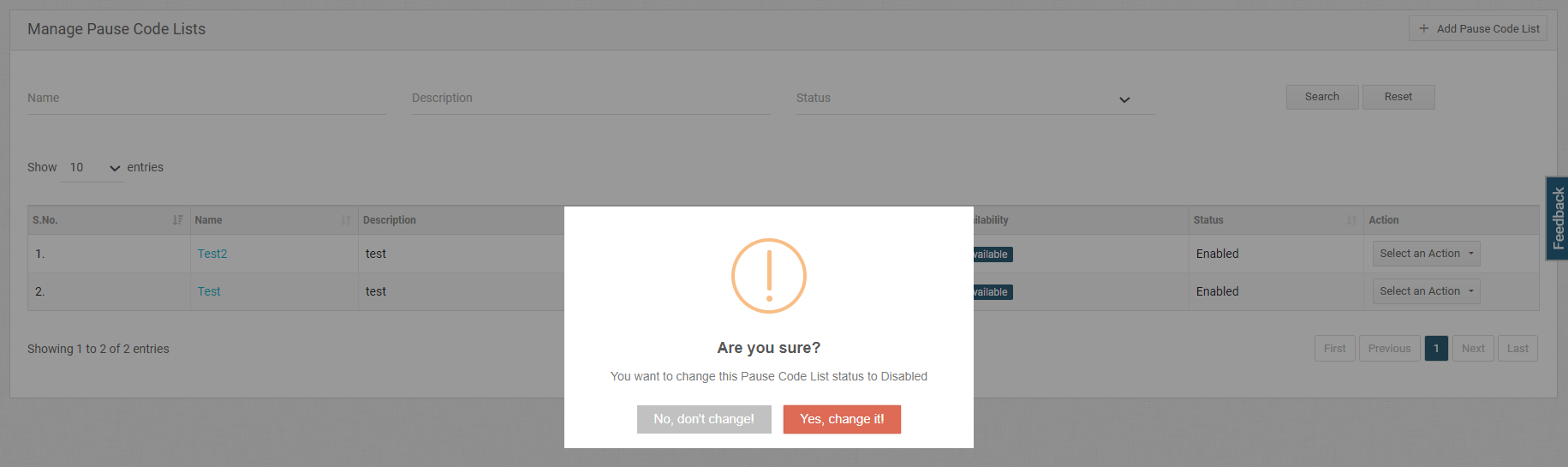
To add a pause code, click on Select an Action and click Add Pause Code. Enter Name and Description and click on Submit.
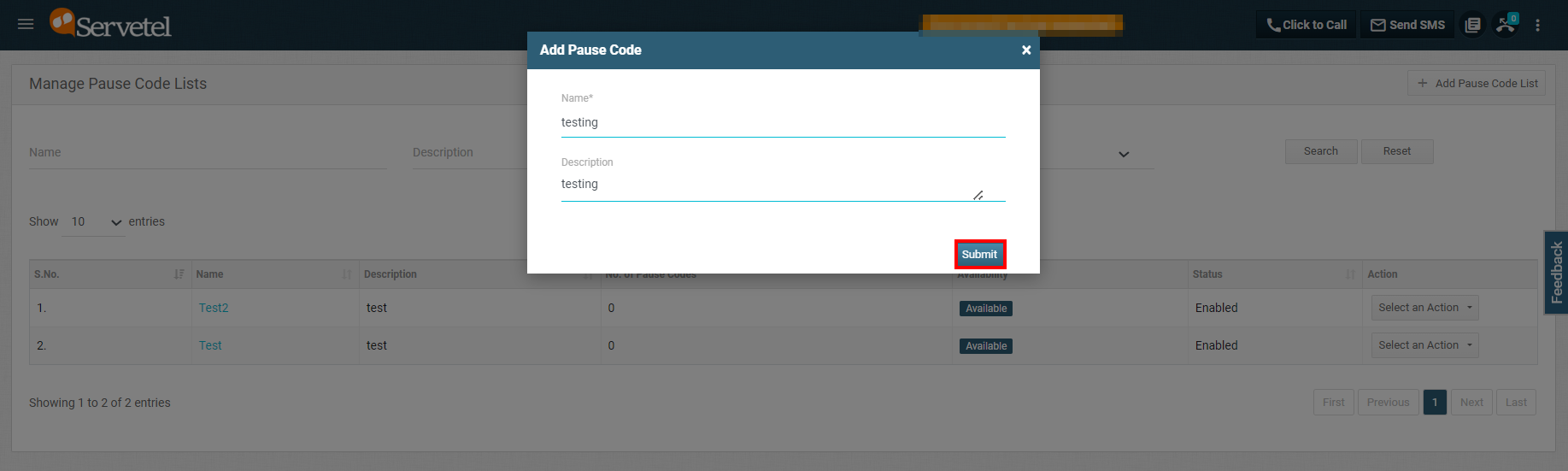
To remove a pause code list, click on Select an Action and click Delete.
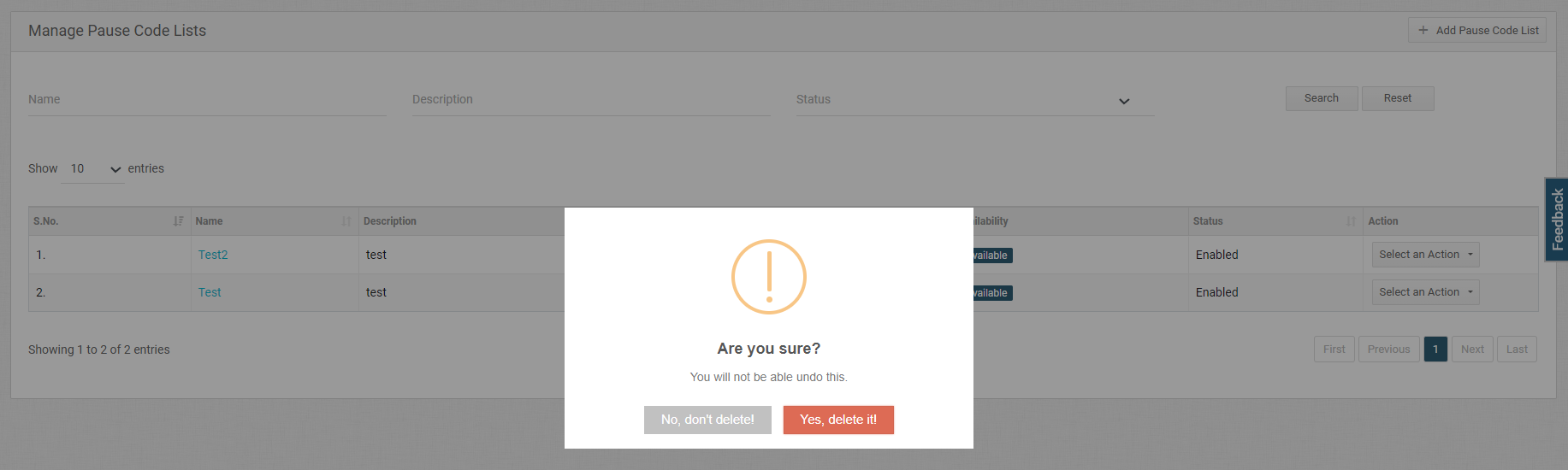
Updated 22 days ago
