IVR
IVR is an automated telephony system that can allow a computer to interact with humans through a combination of voice and touch-tone input. The Servetel portal allows you to manage IVR.

To create an IVR, follow these steps:
- Click on the Services tab on the side-navigation.
- Click IVR.
- A list of all the IVR appears along with the relevant details.
- Click on Add IVR.

- Enter the general details as per the fields described below.

| Field | Description |
|---|---|
| Name | Give a name to IVR. |
| Description | Give a short description about what IVR does. |
| Recording | Choose the created system recording. |
| Digit Timeout | Enter the duration for which it should be played in seconds. |
| Transfer Code | Assign a 5 digit transfer code to the IVR. Agents can use the transfer code preceded by # to transfer the call to the associated IVR. This can be used to fetch feedback from customers. |
| Transfer to Agent toggle | Activate the switch to enable call transfer to an agent. |
| Webhook toggle | Enable the Webhook toggle if you want to fetch real-time call records in your portal. |
| IVR Entry: Option and Destination | Enter the option number and the corresponding destination for the call to get routed. Note: Click on Add Entry, if you wish to add a new IVR entry. |
| Invalid Retries Allowed | Enter the number of invalid retries allowed to the caller. |
| Invalid Retry Recording | Choose the recording to be played to inform the caller about the invalid retry. |
| Invalid Recording | Choose the recording to be played after invalid retry count is more than set value. |
| Invalid Destination | Choose the agent to which the call should be routed in case of invalid input. |
| Timeout Retries | Enter the number of times the timeout retry is allowed. |
| Timeout Retry Recording | Choose the recording to be played to inform the caller about the timeout retry. |
| Timeout Recording | Choose the recording to be played after timeout retry count is more than set value. |
| Failover Destination | Choose the destination for the call if timeout retry has reached the set value. |
| Failover Missed Call SMS | Choose the SMS template to be sent to the caller if a call is missed on failover destination. |
Click on Select an Action to perform Edit/Delete operation on IVR.
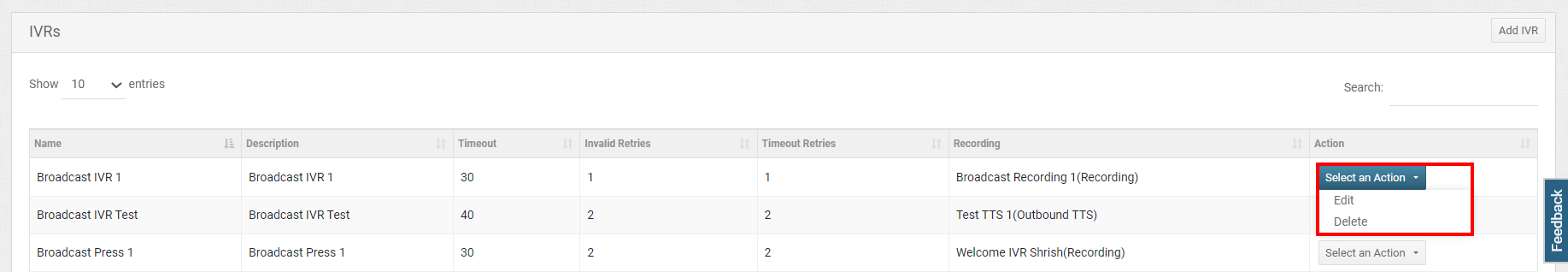
Updated 28 days ago
